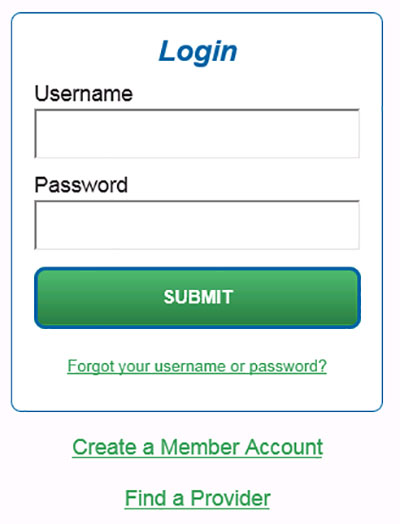Have you accessed your Cox HealthPlans Member Portal?
May 11, 2020, 4:22 pm
Cox HealthPlans (CHP) offers an online portal to our members. The portal allows members to access the following features:
- Your Member Rights & Responsibilities
- Your Summary of Benefits
- Your Plan Document (your Benefit Handbook)
- View our Preventive Service list
- Print a temporary ID card
- Request a new ID card
- View your claims status
- A secure messaging center, that has guaranteed same day response for messages received before 4pm
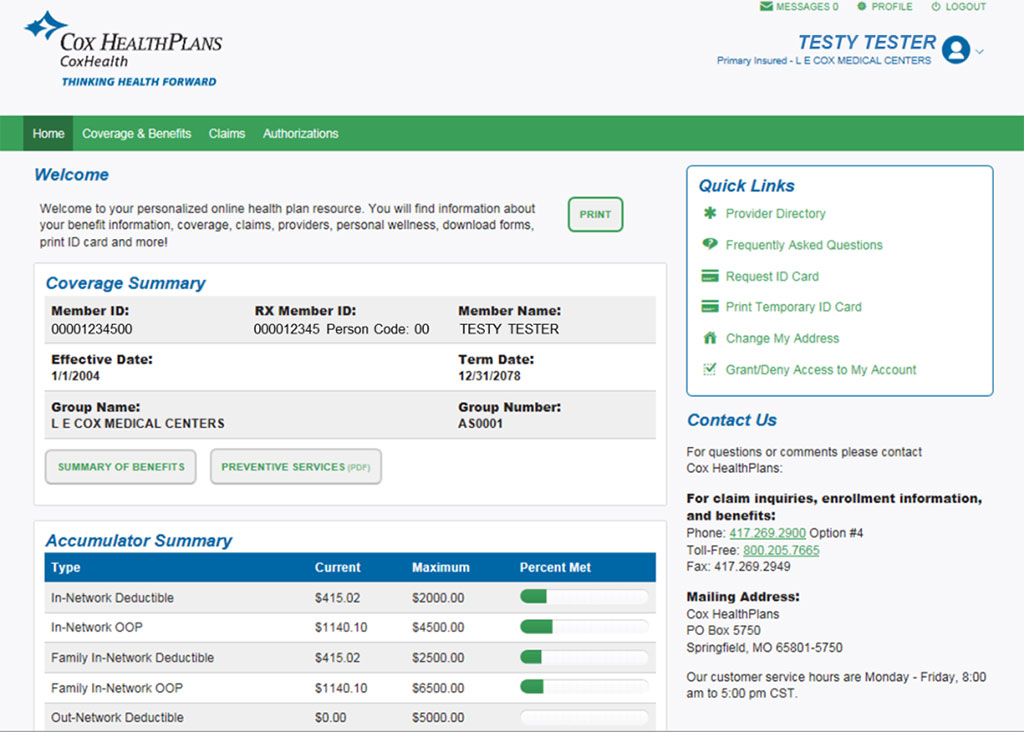
You can access your Member Portal by going to the “Benefits Portal” page of our website. To create a Member Portal Account, go to “Benefits Portal” and then “Create a Member Account” as shown below. Please call Member Services at (417)269-2900, option 4, if you need any assistance setting up your account.